Access the Template Store Section
To access the HostDime Cloud Template Store, where you can see all of the Cloud server templates available to you, follow these steps after logging into our Cloud Portal:
- Look in the sidebar on the left for the Template section and click on it.
- The Template Store shows you the various categories of Cloud
server templates you have access to. It is found as part of
the Template menu.
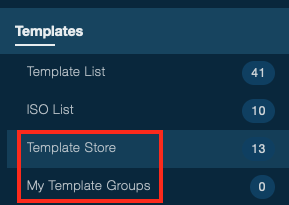
- You can also access My Template Groups to assign groups to any custom templates you have on our system.